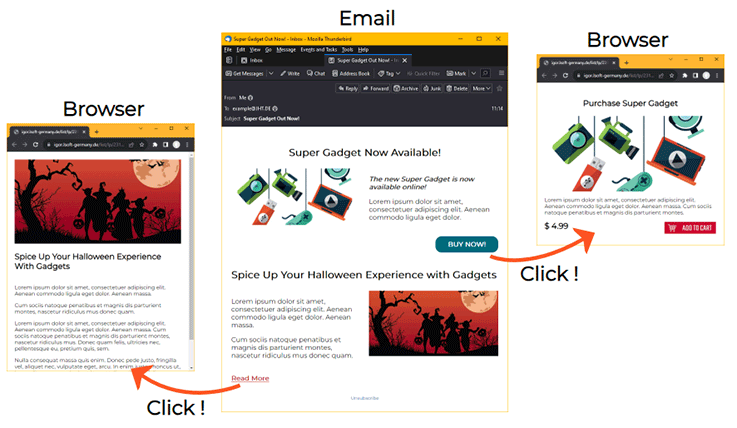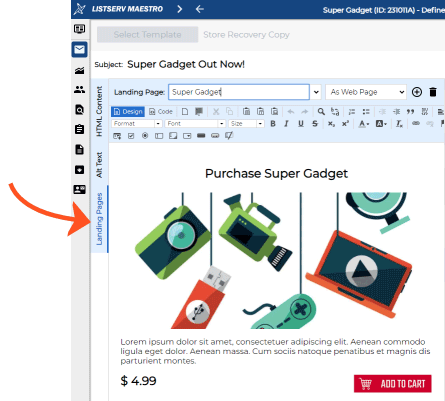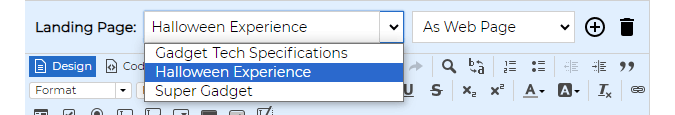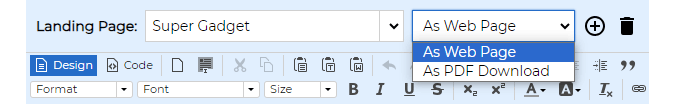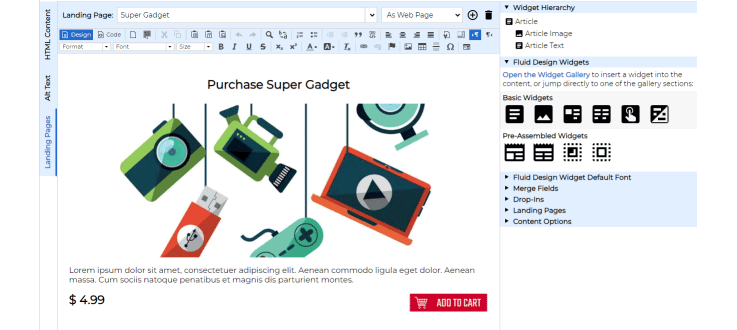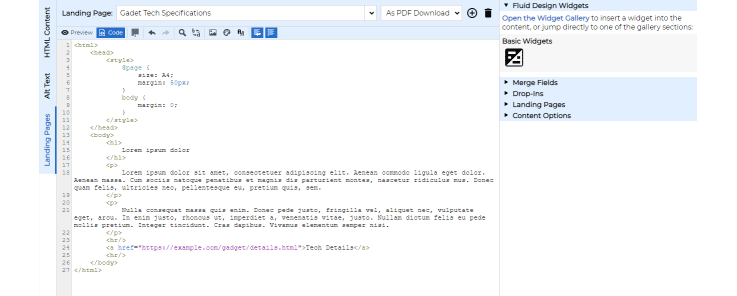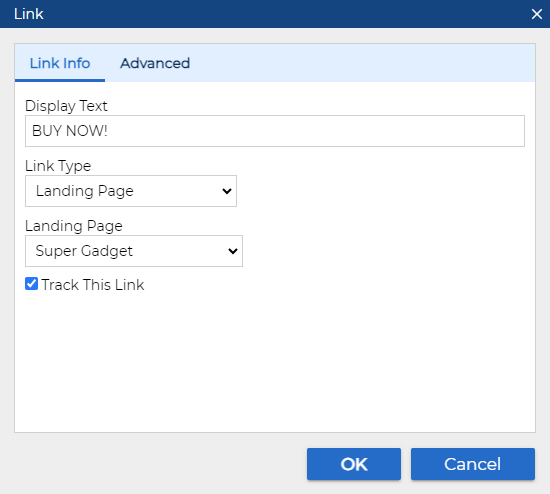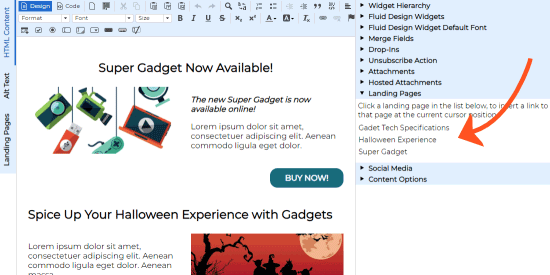LISTSERV Maestro Tech Tip |
Q: How can I create landing pages for my email campaigns?
By Johannes Hubert
Senior Applications Programmer, L-Soft
Landing pages are a well established concept often used in newsletters, email marketing and outreach campaigns. In simple terms, a landing page is a web page linked from an email message, designed to guide the user into taking specific actions or to provide additional information that can't fit in the email itself.
For instance, an email newsletter might feature a teaser paragraph about a research topic with a "Read More" link that directs readers to a landing page containing the full article and related resources.
Creating landing pages can be a complex task. However, LISTSERV Maestro simplifies this process with its built-in landing page feature, addressing these challenges and more:
- Effortless Landing Page Creation: LISTSERV Maestro simplifies the process of creating landing pages, eliminating the need for separate web design tools and coordination with email content creation.
- Built-in Hosting: With LISTSERV Maestro, your landing pages are hosted within the platform, saving you the trouble of setting up and managing external web servers.
- Seamless Timing: You can effortlessly sync the delivery of your email with the publication of landing pages, ensuring recipients can access them simultaneously.
- Error-Free Links: LISTSERV Maestro ensures that your email links are always accurate, even for unreleased landing pages, eliminating the risk of incorrect links.
- Personalization Made Easy: Individualized landing pages for each recipient are a breeze with LISTSERV Maestro, without the need for advanced web technologies.
- Maintenance Automation: LISTSERV Maestro handles the maintenance of your landing pages, guaranteeing they remain accessible with unchanged URLs for the duration of your email campaign.
Landing Pages in LISTSERV Maestro
In LISTSERV Maestro, landing pages are seen as an extension of the email message content.
Under this concept, the landing pages that are referenced from an email message are created as part of that message itself during the "Define Email Content" step. That way, each landing page has a direct connection to the mail job in which it is used and referenced.
In the content editor, the landing pages are accessible using the "Landing Pages" tab on the left.
The top row of this tab shows the controls to create, select, rename and delete the landing pages that belong to the current mail job.
The type of the currently selected landing page is shown in the second drop-down box. The options are "As Web Page" and "As PDF Download".
A mail job can have multiple landing pages. To add a new landing page, click the "Plus" icon on the right, or to delete the currently selected landing page, click the trash can icon.
In contrast to manually curated landing pages, the landing pages defined in a mail job do not require a separate web server since LISTSERV Maestro itself acts as the web server. It is, therefore, also not necessary to manually publish or upload the landing pages to a web server as they are automatically published when the associated mail job is delivered by LISTSERV Maestro.
Landing Page as Web Page
This type is the most commonly used landing page and can be viewed by the recipients in a web browser. The editor to create such a landing page is the same HTML editor that you already know from the standard HTML content of the message, with a "Design" and a "Code" view.
In addition, landing pages offer a wealth of features akin to those available in your email content, empowering you with the following capabilities:
- Fluid Design Widgets: Craft landing pages with responsiveness that adapts seamlessly to screens of various sizes, ensuring a user-friendly experience on all devices.
- Merge Fields: Personalize each landing page to cater to the individual recipient, adding a personal touch to your communications.
- Drop-ins: Incorporate pre-defined or externally sourced content effortlessly into your landing pages, enhancing the information you convey.
- Widget Conditions: Tailor your landing page content with precision by using widget conditions, enabling different versions of the landing page for diverse recipients.
- Link Tracking: Enjoy the benefits of comprehensive link tracking on all links within your landing pages, allowing you to gather valuable insights on user interactions.
Landing Page as PDF Download
This type allows you to create a landing page that is a PDF file, which can be downloaded to the recipient's device. If the type of your content requires that recipients should be able to download, store, archive, print or share it as a file, then a PDF file may be a better choice than a standard web page.
To define the content of the PDF file, LISTSERV Maestro allows you to describe it using HTML syntax. The editor for such a "PDF Download" landing page is, therefore, a code mode text editor, where you specify the HTML code for the PDF, with a preview pane that shows you the resulting PDF output.
Note that even though you employ HTML as the language to define the PDF content, the specific HTML that you use for this differs from what is used to define standard web pages. Some of the HTML constructs used on web pages do not work when defining the PDF, while other constructs are available for the PDF definition that have no use on standard web pages, as they are only relevant for a document with fixed pages. For example, there are constructs to define page sizes and margins, as well as headers, footers and page numbers, and even footnotes.
For more information, please see HTML Support for PDF Landing Pages.
Just like with normal "Web Page" landing pages, the "PDF Download" landing pages support the use of both mail-merging and drop-ins, giving you the same personalization and dynamic content features. Also, link tracking is active on all links in the PDF file.
And while the special "HTML for PDF" does not support the normal fluid design widgets, it does support the "Conditional Box" widgets, which allow you to define conditional content so that the downloaded PDF file can be different for different recipients.
Link from Email to Landing Page
Once a landing page has been created, you can link to it from the email message. In addition, you can also link multiple landing pages together. In other words, one landing page can contain a link to another landing page and vice versa.
To define a link, create the link in the editor as usual and on the "Link Info" tab of the link definition dialog, set "Link Type" to "Landing Page", then select the desired target landing page from the "Landing Page" selection box.
A similar selection is available on the "Action URL" tab of the "Button/Link" fluid design widget.
As a convenience, to quickly insert a link into a landing page at the current cursor position, click the name of the desired target landing page in the list of available pages in the "Landing Pages" section on the right.
This is also the best method to create a link to a landing page when editing a plain text message or when editing the text alternative (on the "Alt Text" tab).
Note that link tracking is active on all of these landing page links, no matter if the link appears in the HTML content, text content or in another landing page (either a web page or PDF landing page). This allows you to later analyze how often your landing pages were visited or your PDF files downloaded.
Key Miscellaneous Considerations
- Recipient Accessibility: Recipients can effortlessly view landing pages without requiring a login to LISTSERV Maestro. Just make sure that your LISTSERV Maestro server is freely accessible from the Internet (access to other components of LISTSERV Maestro can, however, be restricted, see Admin Tech Doc 8).
- Editable Landing Pages: Unlike regular message content, which remains fixed once delivered, landing pages in a mail job can be edited even after delivery. This feature allows for retroactive corrections, though note that you cannot delete landing pages from a delivered mail job, create new ones or change the type of existing landing pages.
- Dynamic Drop-Ins: Drop-ins used on landing pages are resolved each time the landing page is displayed. Consequently, if the content of a drop-in changes, recipients may see different versions of the landing page on subsequent visits.
- Lifespan with Mail Job: Landing pages are an integral part of a mail job's content and exist only as long as the mail job exists. When a mail job is deleted or archived, its associated landing pages are no longer available to recipients. If recipients have kept old email messages and click landing page links, they will receive a "404 – page not found" response.
Unleash the Power of Your Landing Pages in LISTSERV Maestro
In summary, utilizing landing pages in LISTSERV Maestro can greatly enhance your email communication outreach. These integrated features offer convenience, flexibility and personalization options for engaging your audiences.
You can create different types of landing pages, including web pages and PDF downloads, tailoring content to recipients' needs. Link tracking and post-delivery editing capabilities further enhance your communication campaigns.
With an intuitive interface, LISTSERV Maestro simplifies the creation and management of landing pages, eliminating the need for external web design tools and hosting. By exploring these dynamic landing page options, you can refine your email strategies and deliver impactful content to your audiences.
Next Steps
A Quick Favor – Your Feedback Matters
Was this article helpful to you? Would you recommend it to a colleague? Your input helps us create content that truly supports your work. Thank you!
Want More Insights?
Catch up with the latest LISTSERV developments, industry best practices, expert tips, tutorials and more.
|
LISTSERV is a registered trademark licensed to L-Soft international, Inc.
See Guidelines for Proper Usage of the LISTSERV Trademark for more details.
All other trademarks, both marked and unmarked, are the property of their respective owners.