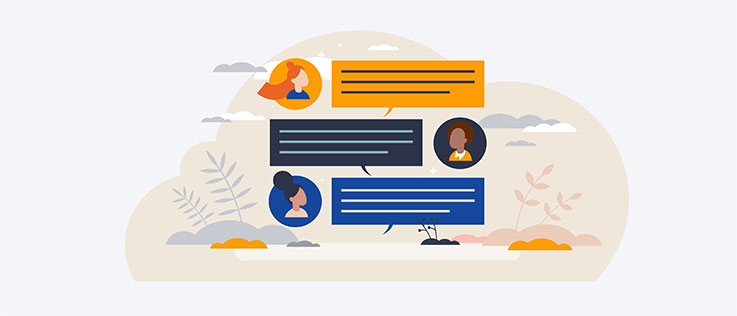Top Tips for Running Effective Email Discussion Groups
By Jani Kumpula
Senior Webmaster/User Interface Designer, L-Soft
Email discussion groups are one of the most powerful tools for knowledge exchange, collaboration and support when managed well. LISTSERV offers a number of different ways to configure your discussion groups to meet virtually any need. Let's take a look at some key best practices for current and prospective group administrators like you to keep your groups and communities running smoothly.
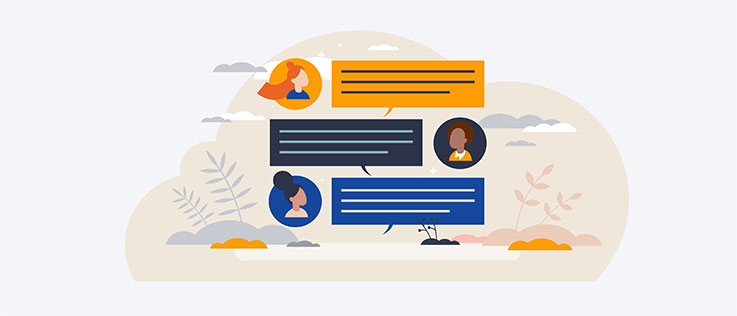
Clearly explain the purpose of your list and set expectations
Make sure to clearly explain what your discussion group is all about and what types of topics are acceptable directly on the subscription page. Also set up a welcome message, which is automatically distributed to all new subscribers, with list rules and a clearly defined code of conduct. Discussion groups are made up of people with distinct personalities and evolve naturally based on those personalities. Having everyone on the same page from the beginning through shared guidelines will make it easier to keep all of your groups performing optimally, saving unnecessary time and hassles.
Keep your content relevant and the discussions from veering off track
Depending on the purpose of your discussion group, carefully consider who should be allowed to post to the list in order to keep the content as relevant as possible. Some discussion groups benefit from non-subscribers to be allowed to ask questions and contribute. Others are more successful when only confirmed and known members can participate. LISTSERV offers many different security levels for discussion groups, ranging from completely open to closed and fully moderated.
Publicize the searchable list archive as the valuable resource that it is
All LISTSERV discussion groups can maintain searchable list archives. Make your subscribers aware of this resource and where to access it. By urging subscribers to take advantage and search past archives, they can find out whether a certain topic has already been covered, which makes it less likely that the same questions will be brought up repeatedly. This saves time for both the list administrator and subscribers, keeping the discussions focused on new and emerging topics.
Make moderation your friend for ultimate control over your discussion group
Moderation is the ultimate tool for your discussion groups and gives you, as an administrator, full control of the community and the topics that are discussed. The moderation feature in LISTSERV is very flexible and allows the list administrator to set up one or multiple moderators who are responsible for approving all messages before they are distributed to the list. You can even allow certain subscribers or established members to post without moderation while messages from newer members are strictly moderated until they've had a chance to establish themselves.

Related Video Tutorials
|
Want More Insights?
Catch up with the latest LISTSERV developments, industry best practices, expert tips, tutorials and more.
|
LISTSERV is a registered trademark licensed to L-Soft international, Inc.
See Guidelines for Proper Usage of the LISTSERV Trademark for more details.
All other trademarks, both marked and unmarked, are the property of their respective owners.