Section 1
Introduction
Section 2
Configuring for First Use
Section 3
Changing Admin Password
Section 4
Creating Accounts
Section 5
Global Component Settings
Section 6
Backups
Section 7
Log Files
Section 8
User Interface Settings
Section 9
Database Connections
Section 10
Non-Standard Ports
Section 11
Firewalls
Section 12
SSL
Section 13
Tracking and Recipient Profiles
Section 14
Editing INI Files
Section 15
Distributed Components
15.2 Moving Components Continued
15.3 Server Aliases and Proxy Setup
Section 16
User Interface Branding
Section 17
Evaluation Mode
Section 18
International Character Sets
Appendix A
Standard Default Ports
15.3 Setup with Server Name Aliases or Proxy Setup
With any given installation of LISTSERV Maestro, the components of LISTSERV Maestro are installed on one or more servers, where each server has its own host name. Components on separate servers use the other server or servers' name(s) to access the component(s) there. Similarly, the "outside" world (users as well as e-mail messages that are being tracked) accesses the components with their server names too.
In the simplest setup, each server hosting a LISTSERV Maestro component will have a DNS name that can be used both for the inter-component communication as well as for "outside" world access. In this case, setup is straightforward and no extra measures have to be taken. However, there are configurations in which the host names of the LISTSERV Maestro component servers are names known only in the local network, with no DNS names assigned. Or the hosts are, for security reasons, not accessible directly from the outside and instead there is a proxy (or other kind of "forwarder") that sits between the local network and the outside world so that the outside only ever knows the host name (and IP address) of the proxy, but never the names and addresses of the servers behind it (which also may be addresses from a local range, like the 192.168.0.0 subnet).
The Figure 31 shows such a setup, where only the proxy has a valid non-local IP address and a registered DNS name (or several names, see examples below), while the LISTSERV Maestro servers have only local names and addresses.
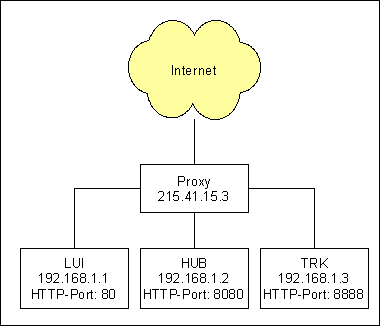
Example 1
Assume that the proxy shown in the figure has a single DNS
name "maestro.sample.com". It could be configured
to:
Forward access on
maestro.sample.com:9001
to local host LUI (192.168.1.1), port 80
Forward access on
maestro.sample.com:9002
to local host HUB (192.168.1.2), port 8080
Forward access on
maestro.sample.com:9003
to local host TRK (192.168.1.3), port 8888
This example shows how a single DNS name can be "split" to proxy for three different servers, by employing different ports (9001-9003), which are mapped to different hosts (LUI, HUB, TRK) and their corresponding ports (80, 8080, 8888). Users wanting to access the Maestro User Interface would have to use a URL like "http://maestro.sample.com:9001/lui". Users accessing the Administration Hub would use "http://maestro.sample.com:9002/hub" and the tracking URLs would contain the URL "http://maestro.sample.com:9003/trk".