Section 1
Introduction
Section 2
The Maestro Interface
Section 3
Defining a Job
Section 4
Defining Recipients
Section 5
Defining Content
Section 6
Defining Tracking
Section 7
Sender and Delivery Options
Section 8
Outbox
Section 9
Delivered Jobs
Section 10
Reporting and Statistics
Section 11
User Settings
Appendix A
24 Hour Clock
Appendix B
International Character Sets
Section 2
Understanding the LISTSERV® Maestro Interface
The opening screen of LISTSERV® Maestro’s interface contains various sets of functional and navigational icons. The top right of each page in the LISTSERV® Maestro interface includes all or a subset of these four small icons:
Table 1 LISTSERV® Maestro Navigational Icons
|
|
Home brings the user back to the first screen, or LISTSERV® Maestro home page. |
|
|
Up One Level brings the user up one level in the program, not necessarily back to the previous screen. |
|
|
Log out ends the LISTSERV® Maestro session and closes the account. |
|
|
Help provides access to page specific online help. |
LISTSERV® Maestro’s functionality centers on characterizing the various parts of an e-mail "job." A "job" refers to all of the elements that make up the creation, scheduling, delivery and tracking of customized e-mail messages. Throughout LISTSERV® Maestro documentation, "job" and "e-mail job" are used interchangeably and represent the same thing – the summation of the multiple functions that make up the definition and distribution of customized e-mail messages.
Figure 2 LISTSERV® Maestro Home Page
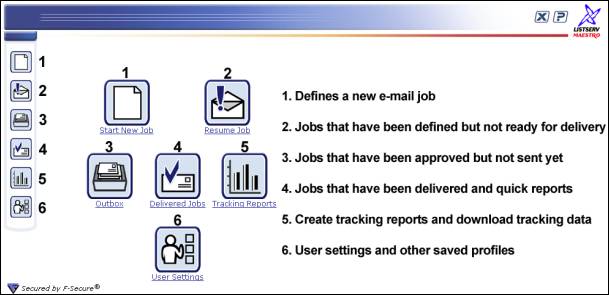
The center of the opening screen of LISTSERV® Maestro contains six large icons that activate the major functional areas of the program:
- Start New Job starts the definition of a new e-mail job.
- Resume Job lists all jobs that have been started but have not yet been approved for delivery. Jobs listed here can be edited.
- Outbox contains a listing of jobs that have been defined, scheduled, and approved for delivery, but have not been sent yet.
- Delivered Jobs lists all the e-mail jobs that have been delivered and has a link to generate "quick reports" on a selected job.
- Tracking Reports engages the reporting wizard to produce graphs and reports on the tracking data collected from delivered messages.
- User Settings stores information about sender profiles, and individual user preferences.
These icons are repeated along the left side of every screen for navigational purposes.