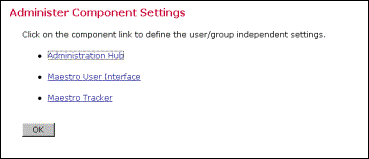Section 1
Introduction
Section 2
Configuring for First Use
Section 3
Changing Admin Password
Section 4
Creating Accounts
Section 5
Global Component Settings
Section 6
Backups
Section 7
Log Files
Section 8
User Interface Settings
Section 9
Database Connections
Section 10
Non-Standard Ports
Section 11
Firewalls
Section 12
SSL
Section 13
Tracking and Recipient Profiles
Section 14
Editing INI Files
Section 15
Distributed Components
Section 16
User Interface Branding
Section 17
International Character Sets
Appendix A
Standard Default Ports
Section 5
Global Component Settings
Global Component Settings are split into three main areas:
- Administration Hub – Sets the time, backup folder and number of previous backup copies to be kept. Also sets the level of severity for log messages to be saved for the program.
- Maestro User Interface – Sets the backup folder, the number of previous backup copies to be kept, the port number for transferring tracking data, and the level of severity for log messages to be saved. Also sets the default LISTSERV connection, the database connection and the database plugins.
- Maestro Tracker - Sets the backup folder, number of previous backup copies to be kept, the time interval to transfer events to the Maestro User Interface, and the level of severity for log messages to be saved.
Figure 8 Global Component Settings