|
Q: How can I get email tracking reports on my mobile device?
By Robert Graf-Waczenski,
Senior Applications Programmer, L-Soft
Following the trend toward using mobile devices for productive purposes, the desire to monitor email campaign results using a mobile phone is a logical consequence. This tip describes how to receive automatic push notifications about your email marketing metrics on your mobile device.
LISTSERV Maestro Mobile Device Push Notifications
To install the LISTSERV Maestro companion app on your device, use one of the following URLs, depending on whether your device runs iOS or Android:
https://itunes.apple.com/app/listserv-maestro-companion/id1237148363?mt=8
https://play.google.com/store/apps/details?id=com.lsoft.lui.app.lmc
After having installed the app, you can quickly and easily connect it to your LISTSERV Maestro account by logging in and selecting Utility -> Mobile Device Settings from the menu and then following the on-screen instructions.
To configure which type of push notifications you wish to receive on your mobile device, select Utility -> Notification Service -> Notification Subscriptions from the menu:
To be notified of every job delivery in your account or group, select All Messages under the Send Mobile Device Push Notification column of the Mail Job Delivery Notifications section. If a large number of campaigns are sent by your account or group and you wish to reduce the frequency of notifications on your phone or tablet, choose Alerts Only. This restricts the notifications to failed deliveries alone.
If you also wish to be notified about the availability of tracking results, then you can additionally choose to select All Messages under the same column but for the Mail Job Tracking Statistics Notification section. Again, if many campaigns are sent, you can also restrict the push notifications to Alerts Only, which, in the case of tracking statistics, has the effect that push notifications are only sent if the results are unusually bad – in other words, the metrics are less than your expected thresholds.
Push Notifications on the Mobile Device
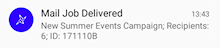
With these settings configured and your mobile device connected to your LISTSERV Maestro account, this is what the notification may look like on your device.
After tapping on the notification on your device, the LISTSERV Maestro companion app opens and gives you access to a number of tracking reports about current and past email campaigns.
This immediate and quick access to your email metrics allow you to keep an eye on how your email campaigns are doing, even while you are out of the office or on a business trip.
Subscribe to LISTSERV at Work.
|