Q: How can I limit the number of messages that my subscribers receive from LISTSERV Maestro?
Answer by Liam Kelly
Senior Consulting Analyst, L-Soft
Savvy senders know to pay attention to "list fatigue". Fatigue sets in when a subscriber receives too much mail from your email campaign, and the result is usually deletion of the message, an unsubscribe request, or – worse yet – a spam complaint. The fatigue threshold varies widely depending on the subscriber base and the nature of the message content. Subscribers to a daily news digest may expect a message in their inbox every morning, while subscribers to an email marketing list probably don't. Knowing the right fatigue threshold for your list requires careful attention to reporting statistics. Does your response rate go up or down with greater sending frequency? Does your list retention suffer when you send more often? The sweet spot is keeping subscribers engaged without burning them out, and finding that sweet spot means keeping up with the numbers.
Segmenting and targeting your email list can help reduce list fatigue. If you're using your subscriber data to select a portion of your recipient list every time based on some criteria, you can both increase the relevance of your messaging and reduce the overall amount of email that any single subscriber receives. It's a win-win. But it also makes it more difficult to estimate how much mail any one subscriber may have received from you recently. When you mailed to all of your New York subscribers earlier this week, how many of them were also included in your mailing today to subscribers over the age of 50? And how many of those also got the message you sent last week to subscribers who have made a purchase from you in the last 30 days? The more targeted your messaging is, the more complex it becomes to pace your sending in a way that won't overwhelm any single subscriber.
Setting Sending Limits in LISTSERV Maestro
Fortunately, LISTSERV Maestro 5.0 allows you to limit the number of messages that any single subscriber receives within a given time period. This happens at the dataset level so that even if a subscriber is a member of multiple lists in the dataset, or is included in multiple target groups based on the dataset or its hosted lists, they won't ever receive more than a certain number of messages within a certain time period. You can either enable the feature when creating a new dataset, or enable it for an existing dataset. If modifying an existing dataset, select the dataset, and from the Dataset menu, select Edit Dataset Settings to get to the Recipient Dataset Definition screen. (If creating a new dataset, that screen will be the first one that you see.) From the Recipient Dataset Definition screen, click Show Advanced Settings.
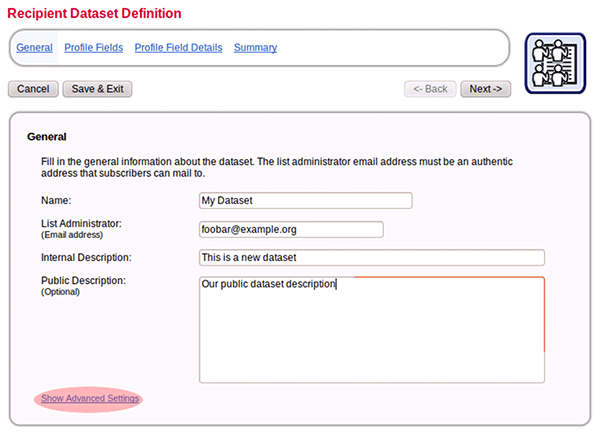
From the Advanced Settings screen, check the box to "Limit the maximum number of mails to each member". Then supply the maximum number of messages allowed within a certain number of days.
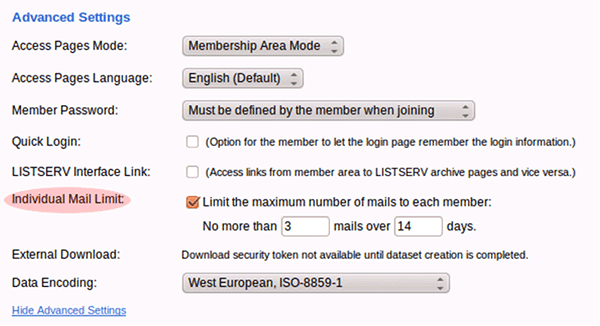
The effect of the setting is as follows: LISTSERV Maestro will keep track of the number of messages sent to each subscriber within the specified time period. If the specified threshold is reached, the subscriber will receive no more messages sent to any of the lists or target groups within the dataset, even if they would normally meet the selection criteria for the mailing. For example, if we set the threshold at three messages within 14 days, and if the subscriber normally would be selected to receive a fourth message within the 14-day window, no further mail is sent to that subscriber. Once enough time has passed that the subscriber hasn't received three messages within the last 14 days, he would once again be eligible to receive new messages.
Considerations
Setting message limits can be a great way to prevent your subscribers from experiencing list fatigue, and that in turn can help your retention and response rates. The downside is that subscribers may miss messages that may otherwise be important or appealing to them. As with anything else related to list fatigue, pay attention to your reporting statistics, and make sure that you've set limits that make sense given your subscriber list and the type of content that you're sending. Finally, if you have a message that absolutely must be sent to all dataset members regardless of message limits, consider exporting the dataset to a file and doing a one-off mailing with the uploaded file rather than sending to the dataset directly. Doing a one-off mailing with an uploaded file doesn't use the dataset directly, and so the individual mail limit won't apply.
Subscribe to LISTSERV at Work.
|