2.3.1 Web Interface Procedure
New LAKs may be installed via the LISTSERV web interface. Navigate to Server Administration / Site Configuration, and choose the "License" button. This displays a summary of your current license:
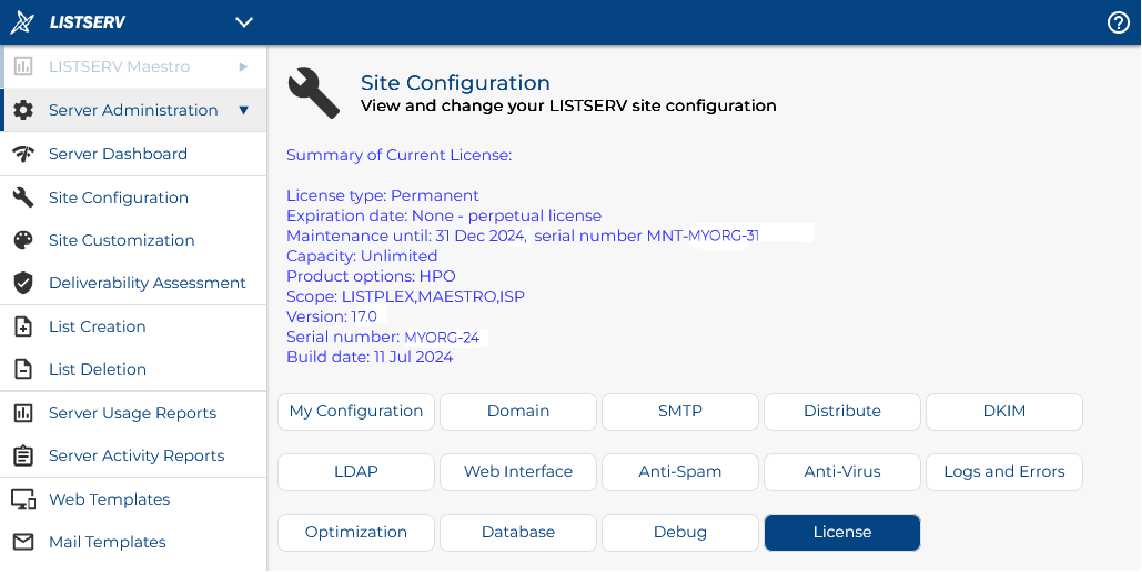
Below this is a text box into which you may paste your new LAKs. After you have pasted and imported the LAK(s), please note that you must reload the site configuration (there is a button which allows you to do this).
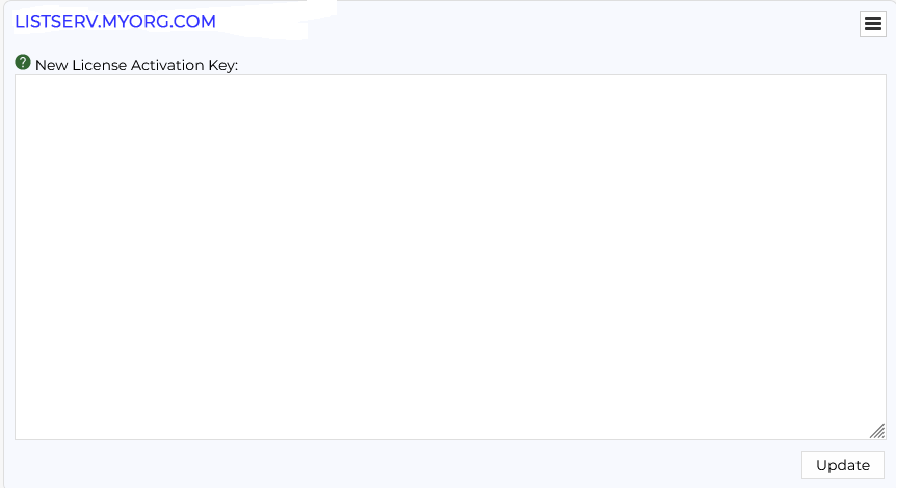
|
|
Important: Please note that you MAY repeat MAY paste multiple LAKs into the box at the same time. If you have received more than one LAK but prefer to apply them one at a time, please read the following paragraph carefully. |
|
If you have received BOTH a product LAK and a maintenance LAK, and you intend to apply them one at a time, be sure to paste and apply the maintenance LAK FIRST. Otherwise, if your new product LAK is for a newer version of LISTSERV and your existing maintenance LAK is not new enough to support the newer version of LISTSERV, LISTSERV WILL STOP WORKING and you will have to apply the product LAK using the instructions in the next section. |
|

