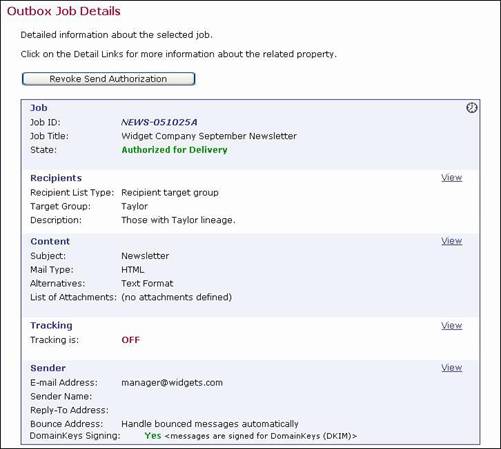
The Outbox is a repository of email jobs that have been approved for final delivery but have not reached their targeted delivery date, are in the process of being delivered, or have encountered a problem during delivery. Open the Outbox by clicking on the Outbox icon from the home page or from the side navigation bar.
Figure 72 Outbox
Jobs in the Outbox exist in three states represented by different icons:
A clock icon represents jobs that are authorized for delivery and awaiting a future delivery time. Click on a specific job ID to open the Outbox Job Details screen for a particular job. It is possible to rescind the delivery authorization status by clicking on the [Revoke Send Authorization] button. Click the View link adjacent to each of the job details to review the selections. It is not possible to edit any selection until the send authorization is revoked. At that point, the job is removed from the Outbox and once again put into the list of Undelivered Jobs, just as if it had never been authorized. It now is possible to edit the job details from the Workflow or Summary screen. Depending on what steps are edited, other steps may have to be revisited and delivery authorization will have to be given again.
A yellow arrows icon represents jobs that are currently being processed. It is possible to click on the ID of such a job very soon after it begins delivery if the user is quick enough or if the job is large and sending takes a longer time. A Summary screen appears with a [Stop Sending] button. Clicking this button while sending is still in process, will abort the delivery. The job will then be listed in the “Sending has failed state”.
A red X icon represents jobs that have failed to be sent. Click the ID of such a job to get to the Summary screen. Three buttons appear, [Re-Open Job], [Close Job], and [Retry Sending]. Click [Re-Open Job] to move the job back from the Outbox into the list of undelivered jobs, where it can once again be edited. Click [Close Job] to move the job from the Outbox to the list of delivered jobs. It will then appear in this list as any other delivered job, except that its status will be “failed” instead of “successful”. Click [Retry Sending] to immediately restart the sending of the failed job (the job stays in the Outbox and goes back to the “authorized” and immediately into the “being processed” state).
Figure 73 Outbox Job Details
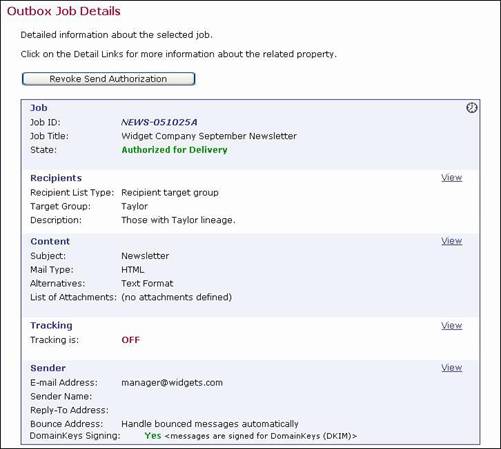
Tip: Use [Retry Sending] if the reason for the failure was a temporary one, (for example, the LISTSERV server being down) so that the job can be delivered once the temporary reason is gone.
Important: If a job contains a virus, and virus protection is enabled in LISTSERV, then it will fail during delivery. It will be rejected by LISTSERV. The job will remain in the Outbox, in the "failed" state. The reason for the failure (a message about the detected virus) will be visible when clicking on the job to view the job details. From there, the job can either be re-opened to change the content (to get rid of the virus) and sent again, or closed and remain in the list of delivered jobs as a failed job.
If delivery of an auto-repeat job fails for any reason, the failure is handled differently than with normal jobs. A normal job that fails remains in the Outbox and is marked as failed. From there, the job can be closed, transferring it to the list of delivered jobs. Alternatively, delivery can be retried, or the job can be re-opened for editing. A failed auto-repeat job is marked failed as usual, but it is automatically closed and transferred to the list of delivered jobs, just as if it had been manually closed as a failed normal job. If the end-condition for the auto-repeat has not yet been met, a new copy is created and authorized for delivery after the corresponding delay interval, just as if the delivery of the previous job had not failed.
As a result, if at a given delivery time some condition that causes failure exists (perhaps outside of LISTSERV Maestro such as the inaccessibility of a database), then only this auto-repeat instance will fail. The next auto-repeat instance will be created and authorized normally, and will proceed to be delivered at its scheduled delivery time. If the condition that caused the first failure still exists at the next interval, the delivery of the next copy will fail as well. However, the copy after that (if there is one) may have a chance to get through if conditions change, and so on.